Navigation
Install the app
How to install the app on iOS
Follow along with the video below to see how to install our site as a web app on your home screen.

Note: This feature currently requires accessing the site using the built-in Safari browser.
More options
You are using an out of date browser. It may not display this or other websites correctly.
You should upgrade or use an alternative browser.
You should upgrade or use an alternative browser.
Windows 7 upgrade $30 valid student email address required
- Thread starter ColdSteel
- Start date
I'm still paying off student loans (and probably will be for many years to come). Does that mean I qualify? >_<
ColdSteel
Active Member
I'm still paying off student loans (and probably will be for many years to come). Does that mean I qualify? >_<
sure got for it. got an edu email address? I guess for key purposes. dunno
Nope. My .edu e-mail address expired long ago.sure got for it. got an edu email address? I guess for key purposes. dunno
vibrokatana
New Member
Windows 7 RTM was released on MSDN, so if you have access you can go ahead and install it. Since I [finally] got a new machine at work we went ahead and did 7 to see how much it breaks.
So far the only issue is trying to get VS 2008 SP1 on. It has been sitting here for about 2 hours... Oh and having to reboot a half dozen times to install update chains for an OS that hasn't even been released...
So far the only issue is trying to get VS 2008 SP1 on. It has been sitting here for about 2 hours... Oh and having to reboot a half dozen times to install update chains for an OS that hasn't even been released...
Whon
Tribe of Judah Left 4 Dead Chapter Leader
The only down side to having the upgrade is that you may(or may not, haven't confirmed) need to install and activate and XP or Vista version every time you do a install of 7. I think I'll just buy the full version so I don't have to install 2 OSes every time I clean and format my HD.
Exo-Slayer
Moderator
A lot of retailers and MS partners can get a copy of Windows 7 Ultimate for $10 through Microsoft Expect Zone. You have to go through some training material and a few tests. I skipped to the tests and finished in under an hour figure it was worth the $319.99 ultimate retails for.
And this Expert Zone is available to everyone? For free?A lot of retailers and MS partners can get a copy of Windows 7 Ultimate for $10 through Microsoft Expect Zone. You have to go through some training material and a few tests. I skipped to the tests and finished in under an hour figure it was worth the $319.99 ultimate retails for.
Exo-Slayer
Moderator
It's open to retailers and some companies tied to MS, it's pretty wide ranging from Best Buy to Blockbuster, the company I work for has some ties with Costco so we get in under their account info. It's actually pretty nice they have promotions all the time like free office or this Windows 7 things and they also have deals where you use points and can get nice swag like 360 games for $10. If you are in retail or tech I'd check with your company there are a ton that can sign up.
Elader Arkon
Helped Tek test a thing
I can get Windows 7 free through MSDNAA, but if I do I'll not be able to access the internet until the Cisco NAC our college uses gets updated to support it (which they say is going to be around November).
I look forward to the day I can ditch Vista...
I look forward to the day I can ditch Vista...
/agreeI look forward to the day I can ditch Vista...
We should throw a party the day we kick Vista to the curb.
Exo-Slayer
Moderator
Just as an update to anyone doing the Expert zone thing I just received my copy. Apparantly the first 3000 people to complete the sign up got an early copy.
Odale
Active Member
I ordered the Home Version and should have ordered the Professional version because they said the home version will not let you log into a network domain. When I try to get on the internet at school I have to log into a site and then I can access the internet - I'm assuming that's a network domain. I was gonna put it on my netbook (why not!).
Anyway, I sent them an email explaining my problem and they said they couldn't change it because it was a one time purchase... =P
Oh well. My gaming computer will be Vista free here soon unless I am confused and I can log in to my schools thing with Win7 Home edition.
I'll post a screenshot of the login page to show you all when I'm at school.
Anyway, I sent them an email explaining my problem and they said they couldn't change it because it was a one time purchase... =P
Oh well. My gaming computer will be Vista free here soon unless I am confused and I can log in to my schools thing with Win7 Home edition.
I'll post a screenshot of the login page to show you all when I'm at school.
Odale
Active Member
Here are the some screenshots to help. I am still unsure whether or not this is a network domain or not.
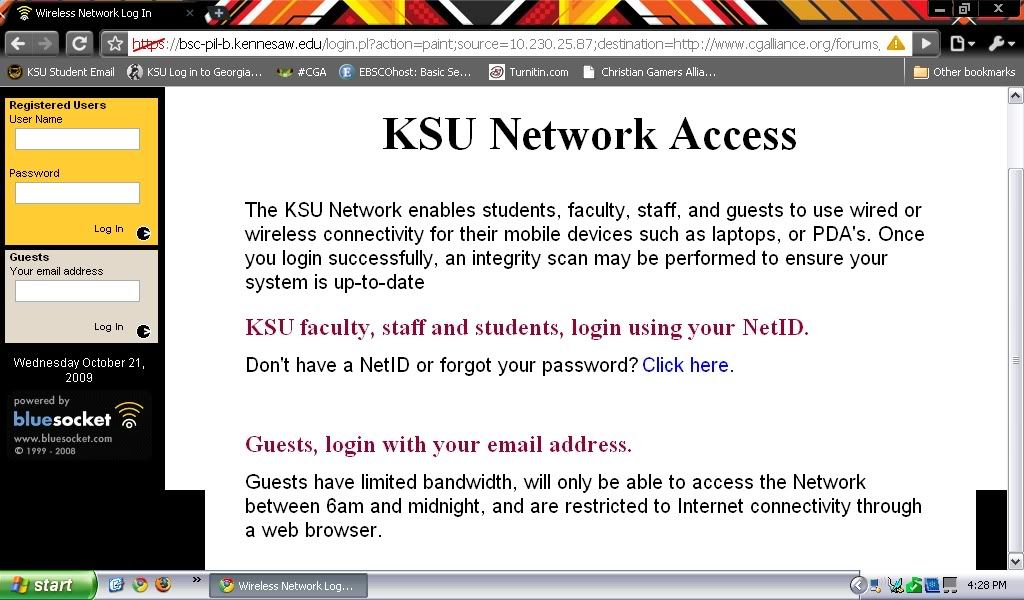
Is that a network domain?
This one also comes up but I don't think it has much to do with network domains...
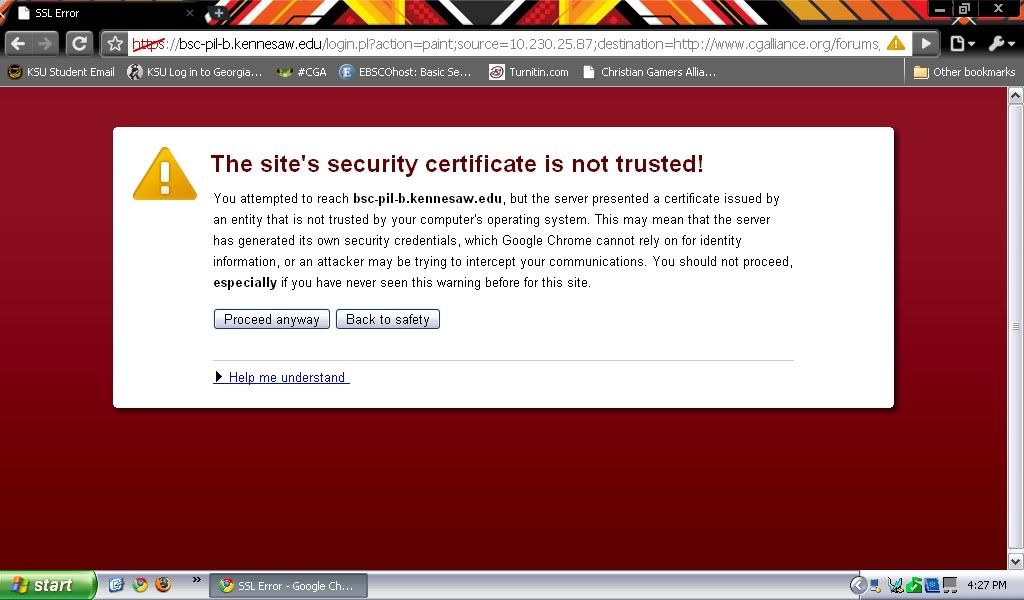
This is the school's wireless I'm talking about.
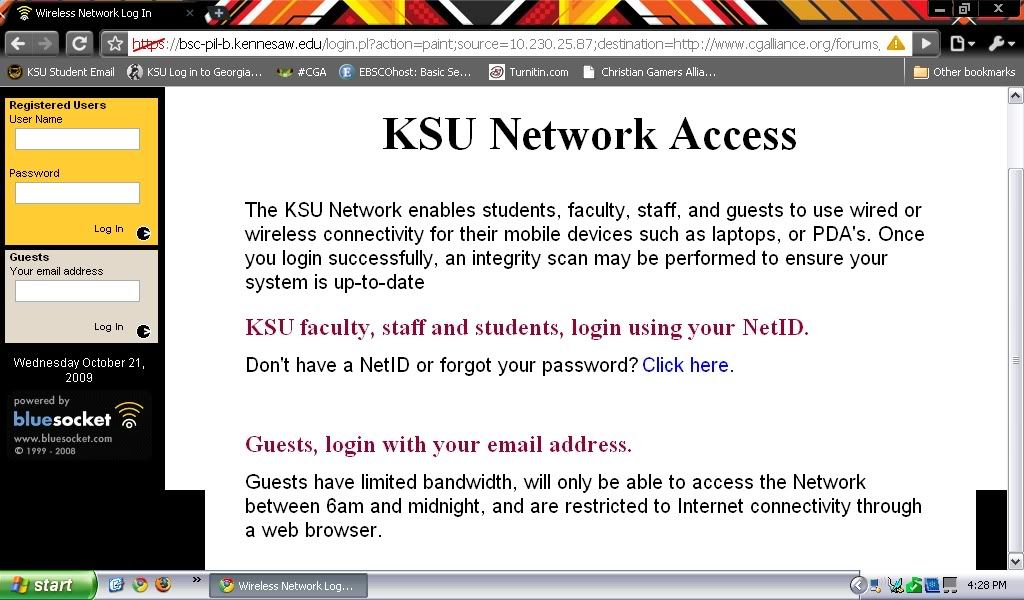
Is that a network domain?
This one also comes up but I don't think it has much to do with network domains...
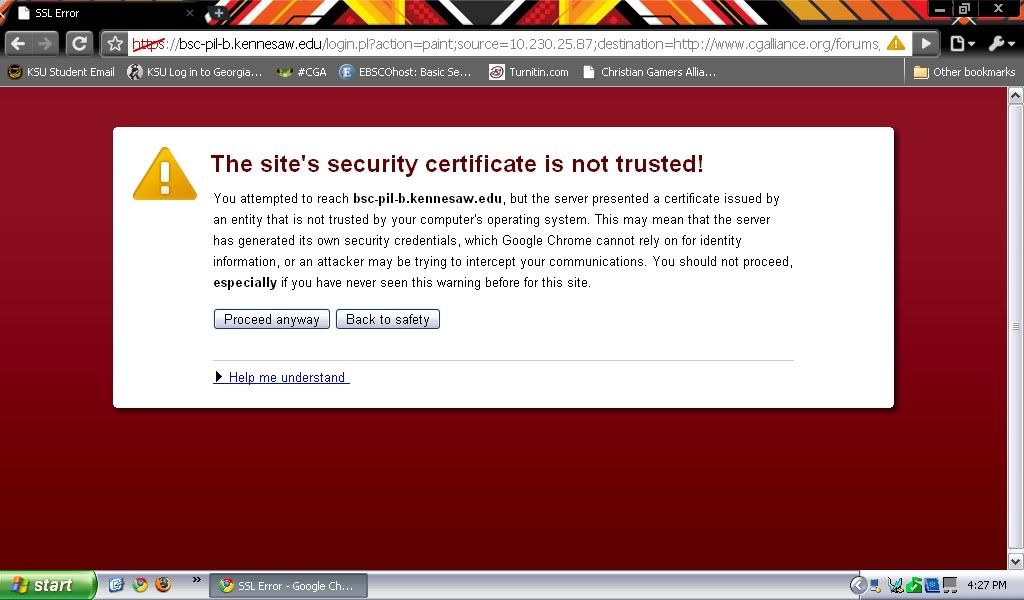
This is the school's wireless I'm talking about.
vibrokatana
New Member
Here are the some screenshots to help. I am still unsure whether or not this is a network domain or not.
/* removed large image */
Is that a network domain?
This one also comes up but I don't think it has much to do with network domains...
/* removed large image */
This is the school's wireless I'm talking about.
No. A domain would be indicated in Control Panel\All Control Panel Items\System, System -> Computer name -> Network ID. This involves the administrator of the domain joining the computer with their password. This makes the machine 10x slower and gives them absolute control over the machine. Unless you were using a school owned laptop, you probably wont be asked to join a domain.
Odale
Active Member
Sweet, so I can put Home7 on my netbook and it will work fine at shcool with wireless?